After several hours of trying to replace my routers factory firmware with an opensource replacement (DD-WRT) I finally got it working. Its pretty awesome. The added functionality is not only impressive but actually kind of overwhelming and I have a back ground in networking. Tomorrow I begin the process of setting up a VPN on my router (the whole reason i wanted to switch firmware) so that my ISP wont throttle my bandwidth for things like Netflix, youtube, and bittorrent. plus the added security for just general purpose stuff.  Probably gonna sign up for VyprVPN tomorrow.
Probably gonna sign up for VyprVPN tomorrow.
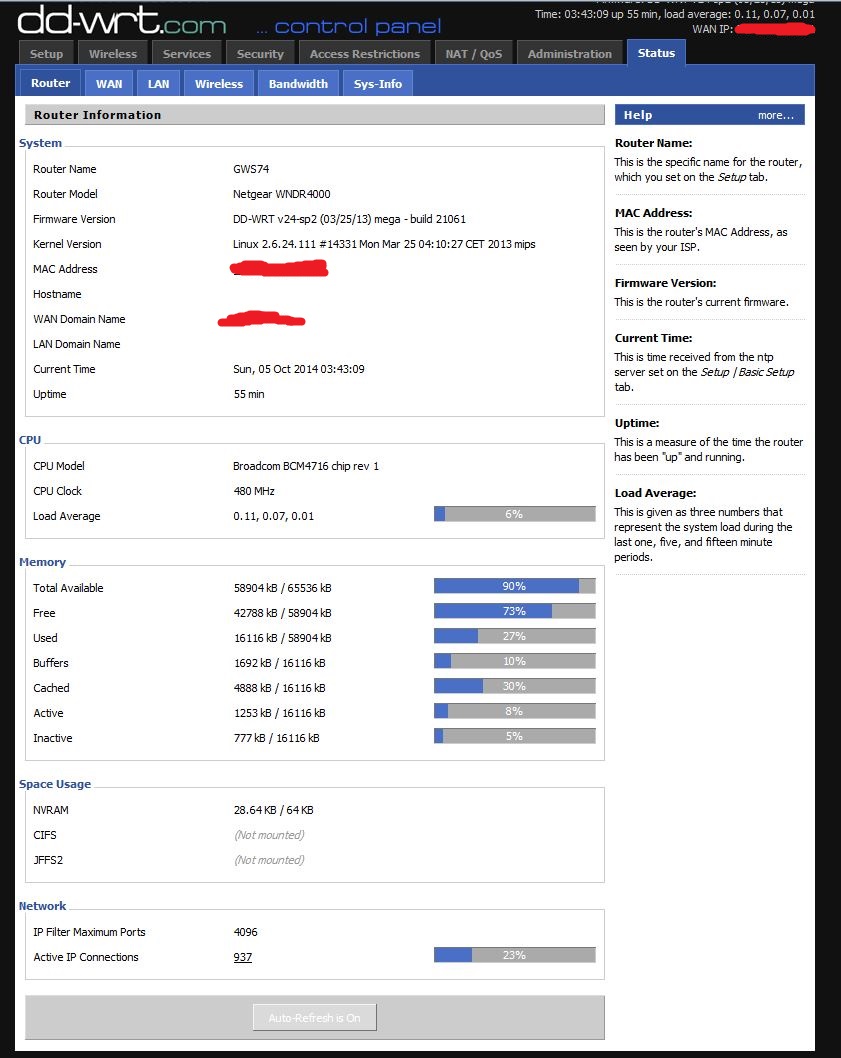
Navigation
Install the app
How to install the app on iOS
Follow along with the video below to see how to install our site as a web app on your home screen.
Note: This feature may not be available in some browsers.
More options
You are using an out of date browser. It may not display this or other websites correctly.
You should upgrade or use an alternative browser.
You should upgrade or use an alternative browser.
This site may earn a commission from merchant affiliate
links, including eBay, Amazon, and others.
links, including eBay, Amazon, and others.
More options
Who Replied?WoodiE
Kind of good admin
Administrator
In case you haven't seen, it's been rumored Giganews (who runs VyprVPN) is an FBI company. Enough that Giganews is responding to said rumors. Just saying.Probably gonna sign up for VyprVPN tomorrow.
- Thread starter
- #3
I hadnt heard that but I've settled on express vpn anyways  Thanks for the heads up though.
Thanks for the heads up though.
WoodiE
Kind of good admin
Administrator
Cool. I've heard mixed reviews about them so keep us updated on your thoughts!
- Thread starter
- #5
Well so far the service seems to be ok but I seem to limited to about 5Mbps download or at least thats what the speedtests show. I asked our network admin here at work about it and he says thats pretty normal for going through a VPN. I havent been running for a day quite yet but it did seem like last night I had less lag surfing the web while downloading bit torrents which would suggest Time Warner may indeed be throttling my bandwidth for torrents. Havent really tried with netflix and the like yet.
WoodiE
Kind of good admin
Administrator
I'd try another server offered by the VPN then. 5Mbps download is not "normal" as the download speed is dependent on what service you have from your ISP and what the VPN offers. Just because you use VPN does not mean you will only get 5Mbps, that's crazy talk.I seem to limited to about 5Mbps download or at least thats what the speedtests show. I asked our network admin here at work about it and he says thats pretty normal for going through a VPN
Your VPN service should offer a number of servers to connect to, try others and then perform a speed test.
- Thread starter
- #7
I'm using the closest vpn server to my location. i can't imagine any of the others would be any faster. At least going through the same VPN. The download speed is going to be slower going through a VPN than what your internet speed is because of all the extra overhead on teh packets. Our network admin said you can expect about a 20% loss in overall speed.
WoodiE
Kind of good admin
Administrator
@Greywolf74 I guess the first question should have been, what is your normal download speed without the VPN?
A VPN does add extra overhead but that doesn't mean your download speed has to take a huge hit. I've used VPN's before that allow my full download speed as if I wasn't connected to a VPN.
It also doesn't hurt to try other servers even ones that's not the closest. For instance on one service I've used their Chicago servers were closer to me but their New York servers offered faster service due to them having more servers in that location and more about three times the bandwidth.
A VPN does add extra overhead but that doesn't mean your download speed has to take a huge hit. I've used VPN's before that allow my full download speed as if I wasn't connected to a VPN.
It also doesn't hurt to try other servers even ones that's not the closest. For instance on one service I've used their Chicago servers were closer to me but their New York servers offered faster service due to them having more servers in that location and more about three times the bandwidth.
- Thread starter
- #9
I'll try the new york servers, I'm also closest to a chicago connection. 
- Thread starter
- #11
Ok, so yes I just found out that 5Mbps is way to slow. I thought my time warner plan for for 7mbps down and if it were 5Mbps wouldnt be that far off but at some point they upped the plan that I'm on to 15Mbps down a couple years back so if thats the case and it appears so running a speed test with the VPN turned off then 5Mbps is totally not acceptable. I just emailed them and explained the situation I'll wait and see what they say. the site offers a 30 day money back guarantee so if they just suck then I should at least get my money back. Might have to look for a faster VPN.
I said at least 50 or 60 words that were Engrish...what more do you want?!
I said at least 50 or 60 words that were Engrish...what more do you want?!
I think you're okay, there. I didn't see the words 'el' or 'la' in your posts so I'm pretty sure they pass scrutiny.
nikko508
ROLEX SUPPORTER
- Messages
- 1,499
- Reaction score
- 8
I think you're okay, there. I didn't see the words 'el' or 'la' in your posts so I'm pretty sure they pass scrutiny.
Keep out of this beanie boy.
hamz9561
Proud Short Bus Rider
Supporter
Military Veteran
He is speaking an English dialect known as "Geek-speak." It is understood by those who are technically literate....
Show me some respect. I'm armed now.Keep out of this beanie boy.
WoodiE
Kind of good admin
Administrator
@Greywolf74 not sure what speed test you're using but I'd suggest using http://testmy.net/ or http://speedof.me/ - both of these offer support for compression which VPN typically has turned on and the popular test site http://speedtest.com does not support compression.
Case in point, here is my connection without VPN:
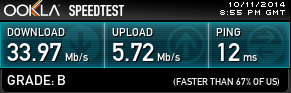
Connection with VPN:
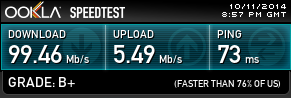
The other two sites linked above will give you a more accurate readying. You will likely see a slow down in your speed when connected to a VPN but only about 10-15%.
Case in point, here is my connection without VPN:
Connection with VPN:
The other two sites linked above will give you a more accurate readying. You will likely see a slow down in your speed when connected to a VPN but only about 10-15%.
- Thread starter
- #17
Yeah i was using http://testmy.net for the exact reason you mentioned. I even tried a direct download of a already compressed file for comparison using the formulas MB * 8 = Mb. Mb/seconds=Mbps. I did get about the same results as I was getting from testmy.net.
At any rate, express VPN gave me a couple of alternatives to try like using TCP instead of UDP which did help but not much...Only raised my speed by about 500Mbps, which I actually dont even understand because TCP theoretically be slower due to error correction but for whatever reason it was slightly faster.
They also told me I could install tomato firmware and try to set up a PPTP connection but I've already messed with this crap enough. I dont want to mess with it anymore...I dont even really need it that badly. I may try another VPN later but I have other projects Id rather work on right now.
At any rate, express VPN gave me a couple of alternatives to try like using TCP instead of UDP which did help but not much...Only raised my speed by about 500Mbps, which I actually dont even understand because TCP theoretically be slower due to error correction but for whatever reason it was slightly faster.
They also told me I could install tomato firmware and try to set up a PPTP connection but I've already messed with this crap enough. I dont want to mess with it anymore...I dont even really need it that badly. I may try another VPN later but I have other projects Id rather work on right now.
WoodiE
Kind of good admin
Administrator
There are potentially some security risks with PPTP such as is the VPN connection is dropped, but otherwise PPTP is going to be faster.
- Thread starter
- #19
well, maybe I'll come back around to it but for now I have a lot of other places i want to focus my energy right now 

